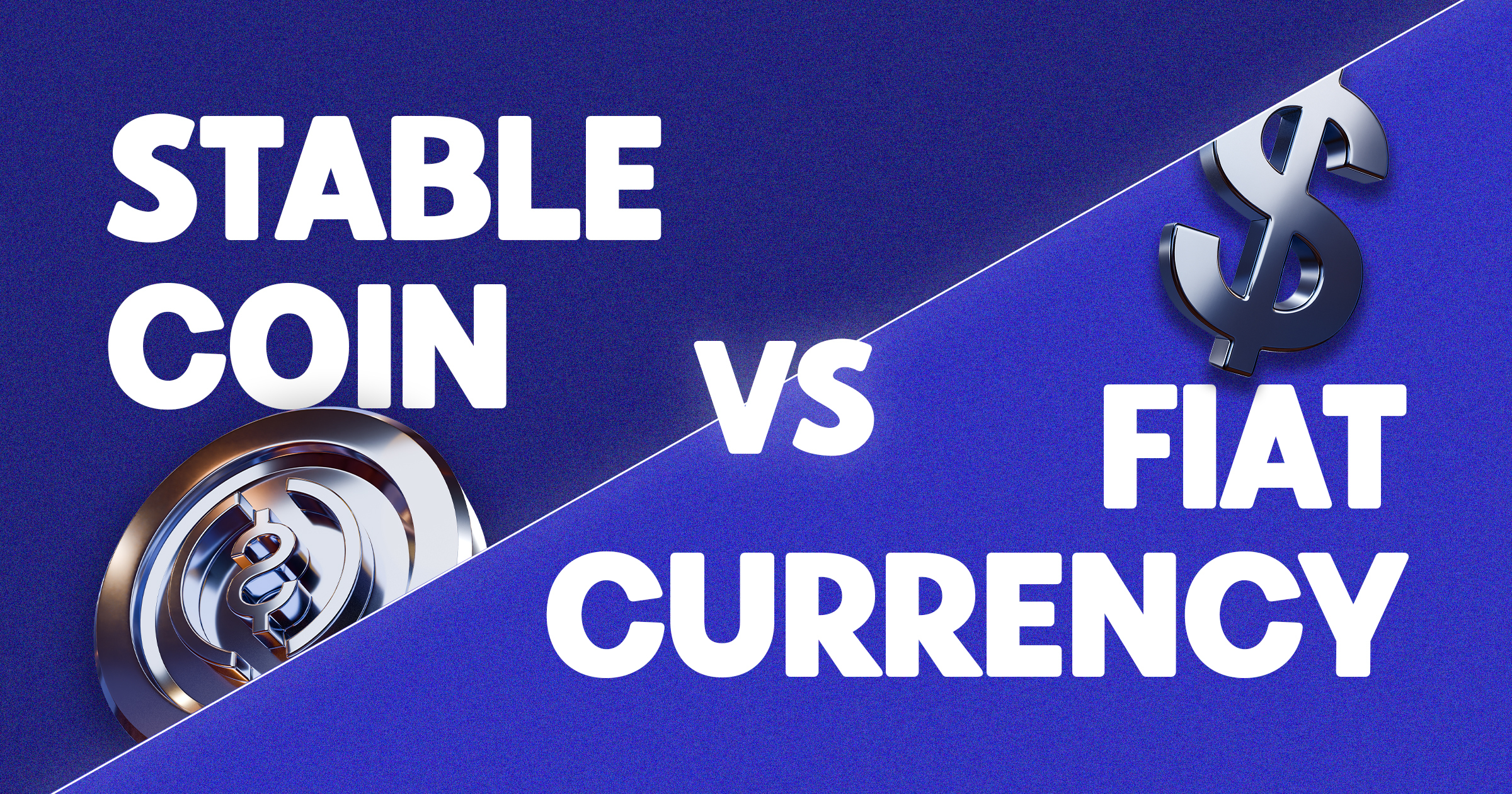Data continues to be a significant asset used in communication, as it provides access to the internet to stay connected to family, friends, and colleagues and with a high sense of keeping up with trends in the digital world. As such, we can not overemphasise the necessity of having data, which corroborates the phrase “data is life’ in local parlance. However, as the Nigerian Communication Commission (NCC) introduced unified USSD codes for all activities across different networks, you may need to know how to share data on MTN and other mobile networks.
MTN is the largest mobile network in Nigeria, with over 76 million subscribers – accounting for about 38% of the telecom market in the country. It provides its users a range of products and services, including the MTN data-sharing feature called data gifting. This option enables you to share data with other MTN users to keep them connected to the internet.
The MTN data-sharing feature has different data bundles ranging from small packages to large volumes. As such, individuals and businesses can use the data for their daily activities.
Similar to the understanding that you can not give what you don’t have, you must have a working data bundle with much balance before sharing data with someone. For instance, if your active data balance is less than 2GB, you cannot transfer 2GB of data.
How To Share Data On MTN
The following are the simple steps to transfer data from your MTN data balance:
- Dial *321# on your mobile phone.
- Choose “Gift Data” or “SME Data Share.
- Select “Transfer from Data Balance” by entering “1.”
- Enter the recipient’s phone number.
- Choose your preferred data amount by entering the number assigned to it.
- Confirm the transfer by clicking “Proceed” and send.
- You and your recipient will receive an SMS notification confirming the successful data transfer confirmation.
How to Share Data on Other Mobile Networks
The steps to share data on MTN also apply to other mobile networks in Nigeria. But while the USSD codes are the same, prompts may slightly read differently across network providers. We are talking about GLO, Airtel, and 9mobile.
Things To Know About Sharing Data On MTN And Other Mobile Networks
After you know how to share data, it is also important to understand the information below:
- Data transfer is free on MTN and other networks. This means that there are no applicable fees for using the gifting or transfer services.
- You can only share data within your network – meaning that you can only share data from MTN to MTN, GLO to GLO, etc.
- You can only share your active regular data plans and not data bonuses.
- The maximum daily amount of MTN data you can share is 3GB.
- There is no limit to the number of times you can buy data for friends using the data-sharing service.
Frequently Asked Questions (FAQs)
How Do I Share Data From MTN To MTN?
You can share data from MTN to MTN by dialling “*321#” and following the prompts.
How Long Does Shared Data Last On MTN?
Shared MTN data lasts for the duration of the sender’s data plan. Therefore, the recipient’s data expires upon the expiration of the sender’s data plan.
Can I Transfer MTN Data To Other Mobile Networks?
No. You can not share data from MTN to other mobile networks. Data sharing is always between MTN users, just as for GLO, Airtel, and 9mobile users.
Conclusion
Sharing is caring when you transfer MTN data to friends. This valuable gift affords your recipients access to the internet to carry out their daily activities. Therefore, it is imperative to understand the viable way of data transfer on MTN and other mobile networks, as highlighted in this article.